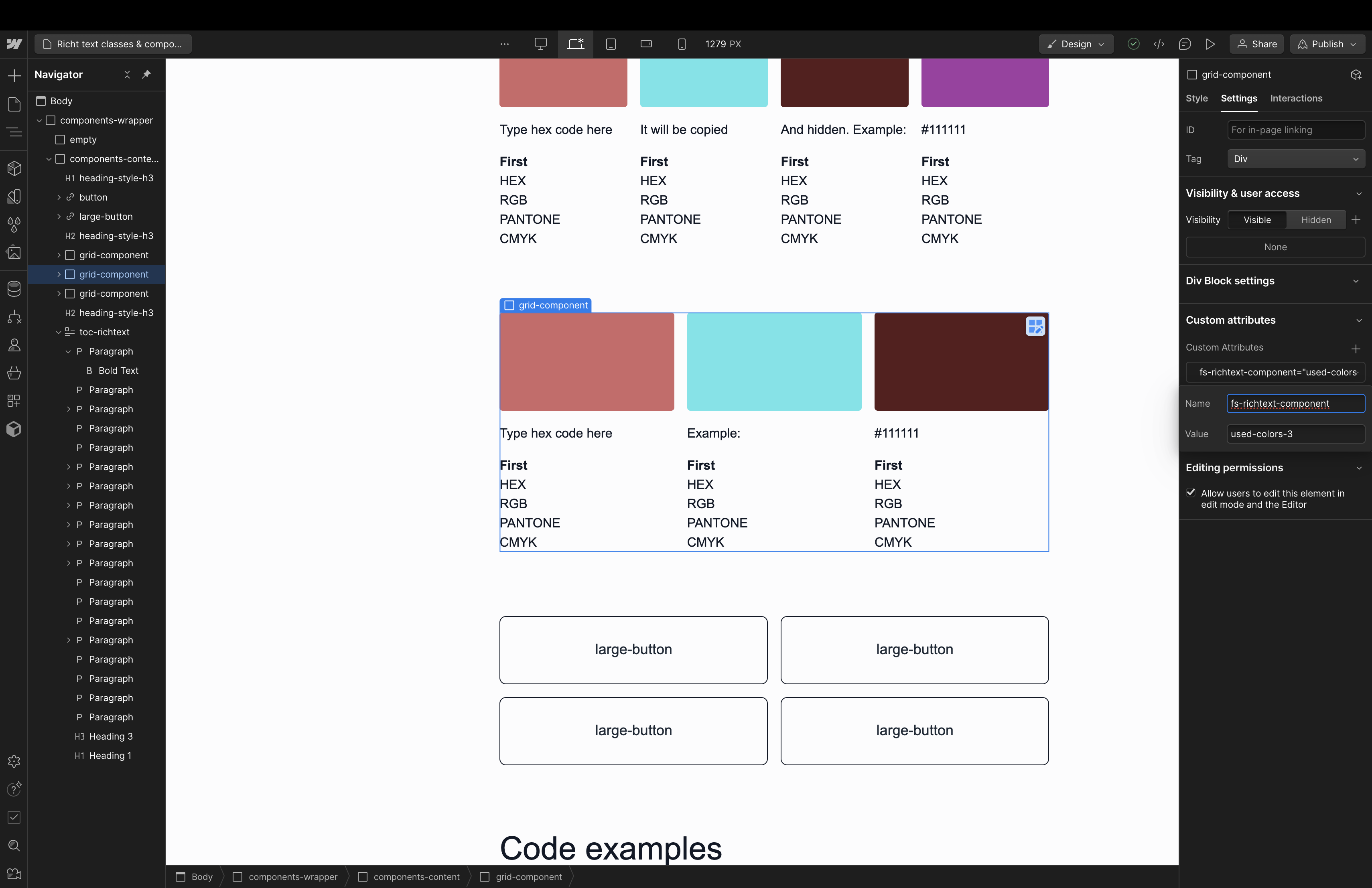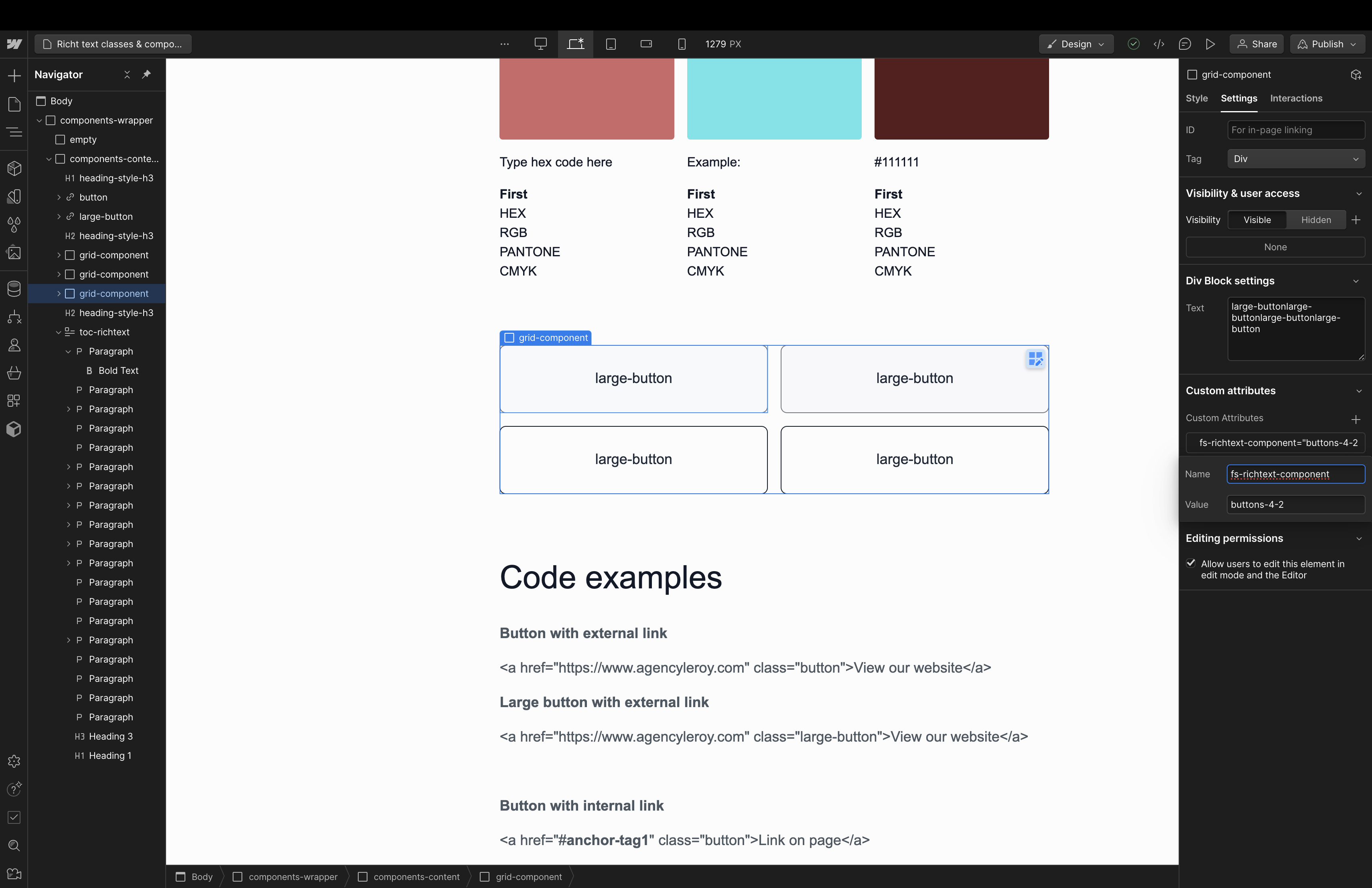Custom classes
Component previews
.svg)

CMYK 74 48 69 39
sRGB 57 82 68
HEX #395244
.svg)

CMYK 25 42 84 4
sRGB 189 145 71 HEX #BD9147
.svg)

CMYK 0 0 0 100
sRGB 46 42 44
HEX #2e2a2c
.svg)

CMYK 48 39 42 4
sRGB 139 140 136
HEX #8b8c88
.svg)

CMYK 76 54 35 12
sRGB 74 103 127
HEX #4a677f
.svg)

CMYK 24 69 32 1
sRGB 192 108 132
HEX #c06c84
.svg)

CMYK 0 69 35 0
sRGB 246 114 128
HEX #f67280
.svg)

CMYK 0 36 38 0
sRGB 248 177 149
HEX #f8b195
.svg)

CMYK 74 48 69 39
sRGB 57 82 68
HEX #395244
.svg)

CMYK 34 0 72 0
sRGB 176 216 114
HEX #b0d872
.svg)

CMYK 25 42 84 4
sRGB 189 145 71
HEX #BD9147
.svg)

CMYK 0 0 0 100
sRGB 46 42 44
HEX #2e2a2c
.svg)

CMYK 48 39 42 4
sRGB 139 140 136
HEX #8b8c88

.svg)
CMYK 0 0 0 0
sRGB 255 255 255
HEX #ffffff

.svg)
CMYK 18 6 29 0
sRGB 209 219 189
HEX #d1dbbd
.svg)

CMYK 5
sRGB 248 244 229
HEX #f8f4e5
.svg)

CMYK 4 2 2 0
sRGB 242 242 242
HEX #f1f1f1




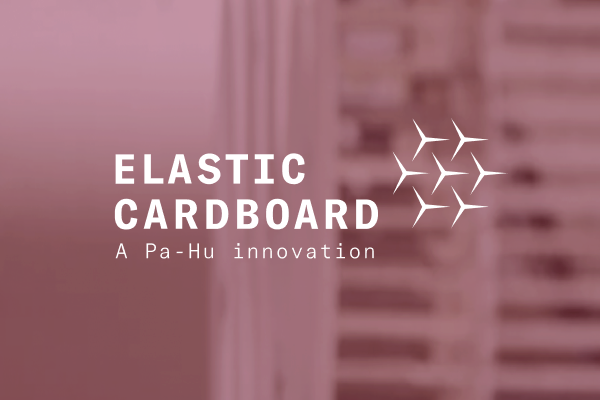
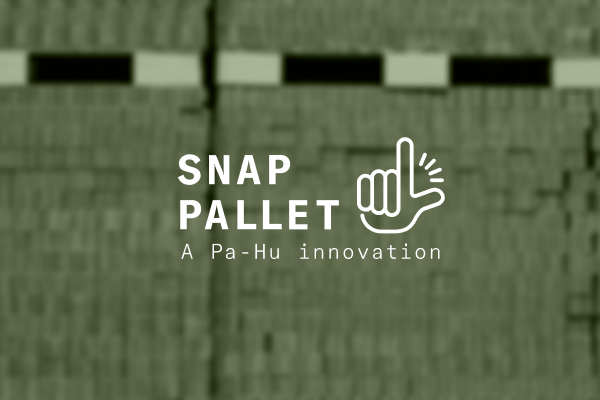






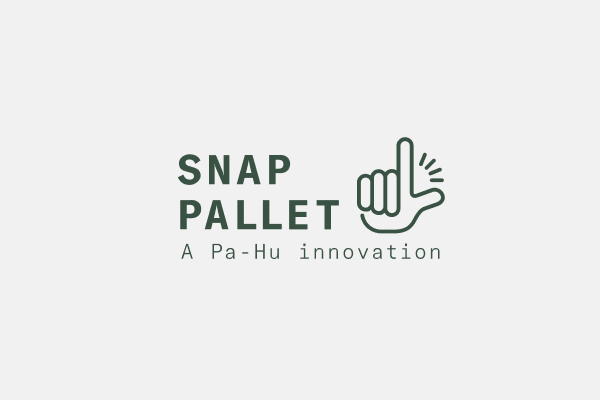
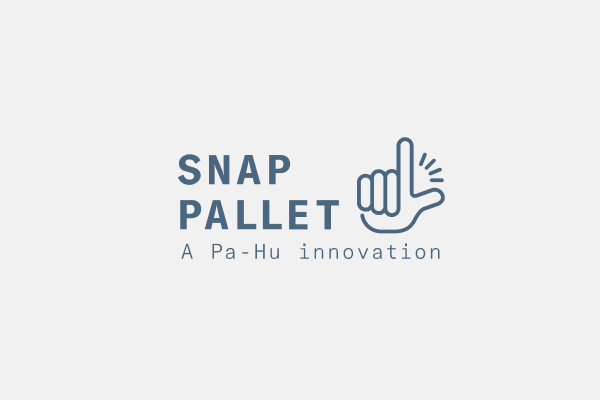

















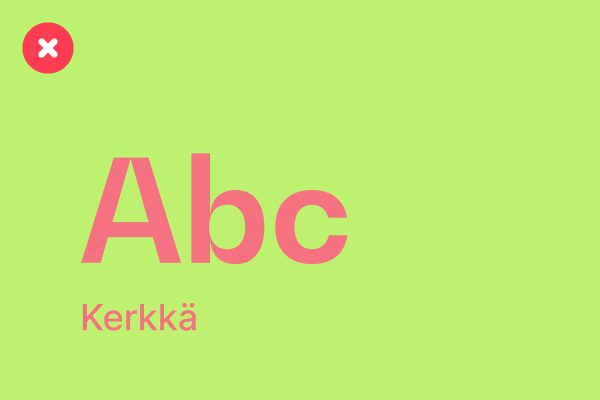

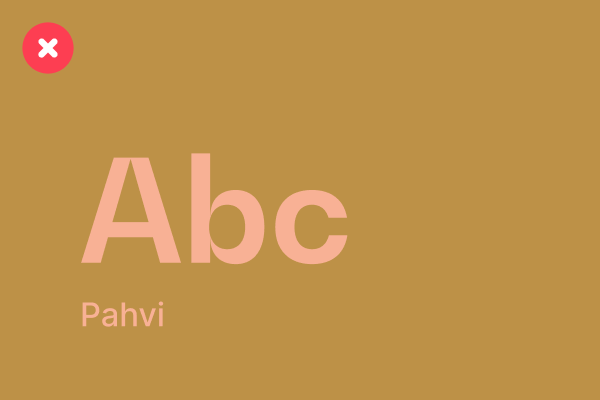





Code examples - copy these
Button with external link
<a href="https://www.agencyleroy.com" class="button">View our website</a>
Large button with external link
<a href="https://www.agencyleroy.com" class="large-button">View our website</a>
Button with internal link
<a href="#anchor-tag1" class="button">Link on page</a>
Required tag to link to: <div id="anchor-tag1"> </div>
Large button with internal link
<a href="#anchor-tag-h3" class="large-button">Link on page</a>
Required tag to link to: <div id="anchor-tag-h3"> </div>
Components
Now on this page there are three components:
Colors component of 3 columns: {{brand-colors-3-1="/rtc"}}
Second colors component of 3 columns: {{brand-colors-3-1="/rtc"}}
Colors component of 4 columns: {{brand-colors-4-1="/rtc"}}
Links component of 2 columns with 4 links: {{buttons-2-1="/rtc"}}
Links component of 3 columns with 3 links: {{buttons-3-1="/rtc"}}
Images component of 3 columns {{images-3-1="/rtc"}}
First images component of 2 columns {{images-2-1="/rtc"}}
These can be added by typing the bold code inside of the rich text field on the homepage.
These components can be edited with the correct colors of the project as well as new text and new links. New components can be created by duplicating the ones found here. Or new ones can be created (by me). For each component a unique name needs to be set. Follow the screenshots to find out how to do that.